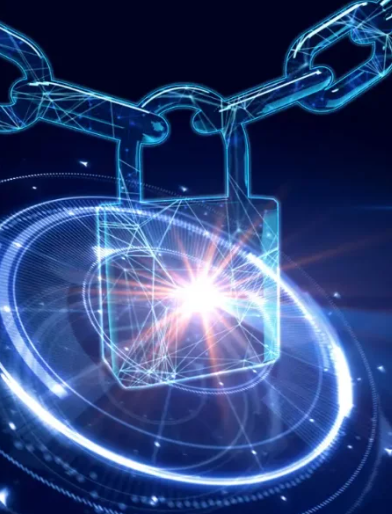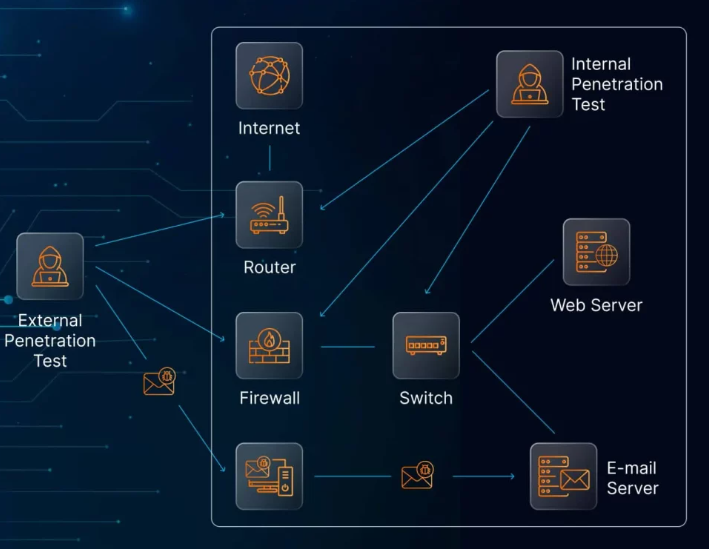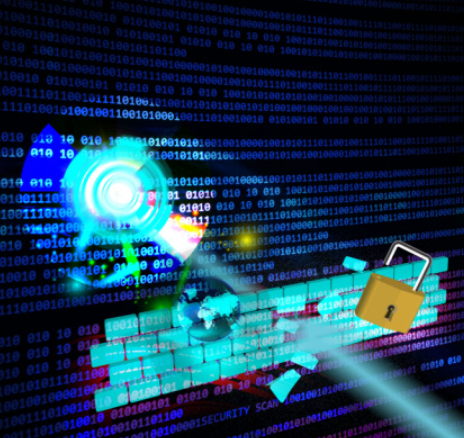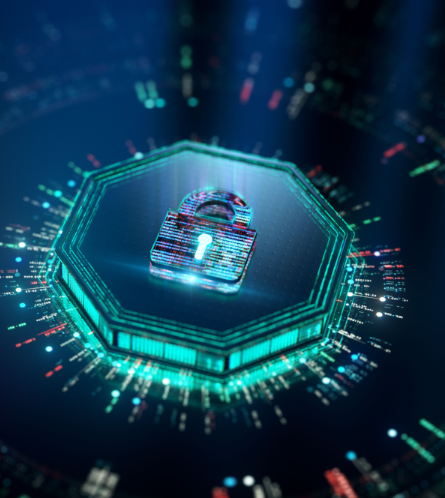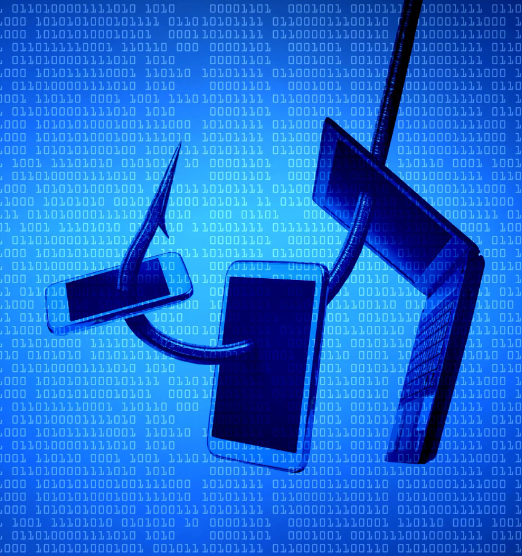Cyber threats are constantly evolving, and as businesses become more reliant on digital infrastructures, new forms of attacks emerge. One such growing threat is fileless malware, an increasingly common yet highly stealthy form of attack. Unlike traditional malware that relies on files to infect systems, fileless malware operates entirely in memory, leaving no trace behind. This makes it extremely difficult for conventional security systems to detect and combat. In this post, we’ll delve into how fileless malware works, why it’s so dangerous, and most importantly, how businesses can protect themselves from this modern threat.
Why Fileless Malware Is Gaining Ground
Fileless malware is more than just a buzzword – it’s a rapidly escalating threat that’s catching even the most prepared businesses off guard. Recent statistics reveal a sharp rise in fileless malware attacks. For instance, Aqua Security’s 2023 Cloud Native Threat Report shows a staggering 1,400% increase in fileless attacks compared to the previous year. Ponemon Institute also reports that these attacks now account for nearly 30% of all malware incidents, with fileless variants being 10 times more likely to succeed than traditional file-based malware.
What Is Fileless Malware?
As the name suggests, fileless malware doesn’t rely on the typical files that traditional malware uses. Instead, it operates directly in the computer’s memory, meaning there’s no permanent file created that antivirus software can detect. What sets fileless malware apart is its ability to exploit legitimate system tools already present on a computer, like PowerShell or Windows Management Instrumentation (WMI). These tools are trusted by the system, so when used maliciously, they often go undetected by conventional security measures.
Key Features of Fileless Malware:
- No File Footprint: Traditional malware leaves files behind, making it easier to spot using signature-based antivirus software. In contrast, fileless malware does not leave a file trace, making it much harder to detect.
- Exploitation of Trusted Tools: Fileless malware leverages existing system utilities, such as PowerShell or WMI, to carry out its activities. These tools are already trusted, so malicious behavior appears as normal system processes.
- Memory-Only Execution: Unlike traditional malware that installs itself to the disk, fileless malware runs entirely from memory, disappearing once the system is rebooted. However, sophisticated variants can persist through scheduled tasks or registry changes.
- Speed and Precision: Fileless malware attacks are often quicker and more precise, targeting specific system vulnerabilities to maximize impact.
How Fileless Malware Operates
Unlike file-based malware, which typically spreads by attaching malicious files, fileless malware operates using legitimate system functions. Here’s a step-by-step look at how it typically unfolds:
1. Initial Access
Fileless malware often gains initial access through social engineering tactics such as phishing emails with embedded scripts, exploiting vulnerabilities in software, or through drive-by downloads from compromised websites.
2. Execution in Memory
Once the attacker gains access, the malware executes directly in the system’s memory. For example, a PowerShell script can be used to run malicious commands without writing files to the disk. These tools are trusted by security systems, making them difficult to identify.
3. Exploitation of System Tools
Attackers leverage the “living off the land” technique, where they use built-in tools like PowerShell or WMI to carry out their malicious activities. This approach allows them to bypass many traditional defenses.
4. Persistence
Though fileless malware avoids writing to disk, it can still maintain persistence through registry modifications, scheduled tasks, or by embedding commands into trusted services like Office macros.
5. Malicious Activity
Once active, fileless malware may steal sensitive information, monitor user activity, spread ransomware, or establish backdoors for further access.
How to Defend Against Fileless Malware
Combating fileless malware requires a proactive approach, as traditional antivirus software is often ineffective against it. Here are several strategies to protect your business:
1. Behavior-Based Detection
Traditional signature-based tools cannot detect fileless malware. Instead, focus on behavior-based detection, which monitors suspicious activities in the system, such as unusual use of PowerShell or WMI commands. Tools like Managed Extended Detection and Response (MXDR) provide this kind of monitoring.
2. Secure System Tools
Restrict the use of tools like PowerShell and WMI to authorized personnel only. Disable unnecessary scripting capabilities and implement application control mechanisms to ensure only trusted tools are used.
3. Regular Patching
Fileless attacks often exploit known vulnerabilities. Ensure that all systems, software, and applications are up-to-date with the latest security patches.
4. Strengthen Email and Web Security
Use robust email filtering systems to block phishing attempts and malicious attachments. Educate employees on how to identify phishing emails and secure web gateways to prevent access to compromised websites.
5. Employee Education
Training employees on the risks of social engineering and phishing is crucial. Ensuring they know how to recognize suspicious activity and report it early can help mitigate the damage from fileless malware.
6. Monitor for Anomalies
Utilize network monitoring tools to detect unusual system behavior, such as abnormal traffic or unexpected processes. Regularly audit system logs for signs of unauthorized activity.
7. Implement Least Privilege Access
Ensure that employees only have access to the tools and data necessary for their roles. Limiting user privileges can reduce the impact of a breach by making it harder for attackers to move laterally through the network.
8. Backup and Incident Response Plans
Regularly back up important data and ensure you can quickly recover from an attack. Develop a comprehensive incident response plan that allows your organization to respond swiftly to fileless malware incidents.
Collaborating with Cybersecurity Experts
Partnering with a managed security service provider (MSSP) like AMATAS can help protect your business by providing advanced threat detection, 24/7 monitoring, and expert advice. They use sophisticated monitoring systems that detect fileless attacks in real time, giving you the best chance at preventing damage.
Why Fileless Malware Is Hard to Detect
The difficulty in detecting fileless malware lies in its ability to remain hidden within legitimate system processes. Since there are no files to scan, traditional antivirus software cannot detect it. The malware disguises itself by blending in with normal system operations, making it almost impossible to spot without the right tools.
Advanced Detection Techniques
Behavioral and contextual analysis techniques are essential for detecting fileless malware. These strategies focus on monitoring system activity for suspicious patterns, such as unusual script executions or abnormal memory usage. By analyzing the behavior of tools and processes, it’s possible to detect fileless malware before it causes significant damage.
Advanced Detection Tools:
- Endpoint Detection and Response (EDR) tools: Monitor endpoints for suspicious behavior, such as unauthorized PowerShell use.
- Threat Hunting Platforms: Proactively search for threats by analyzing system logs and memory dumps.
- Cloud-Based Security Solutions: Continuously monitor cloud environments for abnormal behavior.
- AI and Machine Learning: Learn the normal behavior of systems and flag deviations indicative of an attack.
Conclusion: Staying Ahead of Fileless Malware
Fileless malware represents an advanced form of cyber threat that bypasses traditional defenses. Its ability to exploit legitimate tools and execute directly in memory makes it particularly difficult to detect and combat.
To protect your business, adopting a combination of advanced detection strategies, behavior-based analysis, and robust security practices is crucial. Collaborating with cybersecurity experts can further enhance your ability to detect and respond to these stealthy attacks. By staying ahead of these threats, your organization can significantly reduce the risk posed by fileless malware.