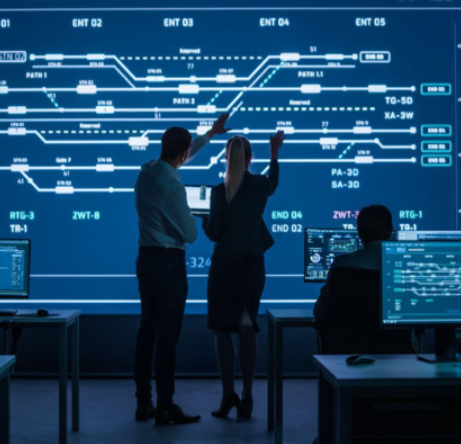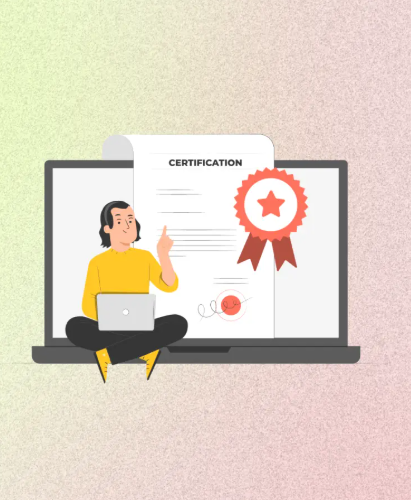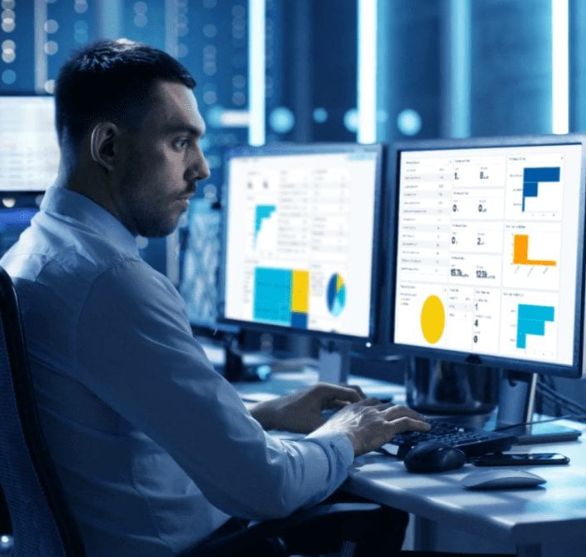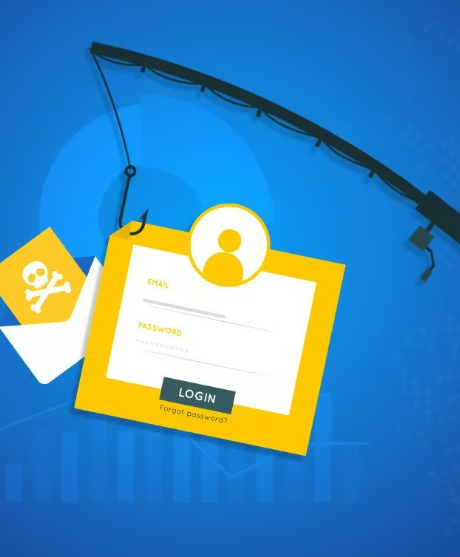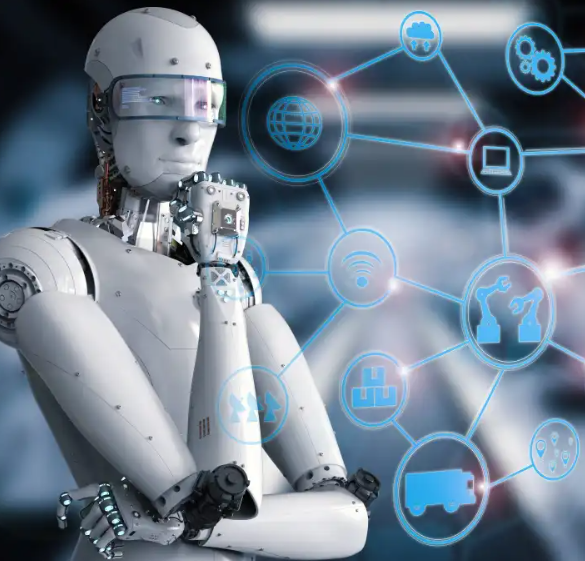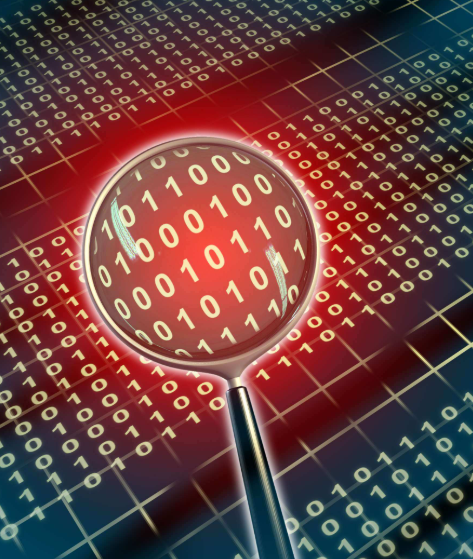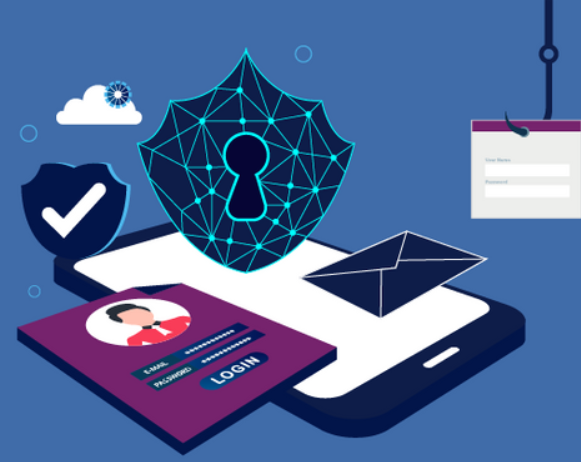As cyber threats continue to evolve, businesses are seeking innovative solutions to protect their networks. Traditional security tools, like firewalls and antivirus software, are no longer enough. One approach gaining traction is geo-blocking—a technique that restricts access based on the user’s geographical location. Although it’s not a complete solution, geo-blocking offers an additional layer of protection by limiting access from high-risk regions. But is it really effective in enhancing overall network security?
What is Geo-Blocking and How Does It Work?
Geo-blocking is a cybersecurity measure that blocks or restricts access to a network, website, or application based on the user’s geographic location. By analyzing IP addresses, geo-blocking tools can prevent access from countries or regions with a high volume of malicious traffic. This method is relatively simple to implement and adds a digital boundary around your systems, providing an extra layer of security.
Interesting Fact
Approximately 60% of cyberattacks come from regions where businesses have no operations or customers, making geo-blocking a practical—and often overlooked—initial line of defense.
Advantages of Geo-Blocking for Network Security
1. Reduces Unnecessary Traffic
Geo-blocking helps cut down on unwanted traffic from areas that aren’t relevant to your business. By doing so, it limits the risk of brute-force attacks, bot traffic, and phishing attempts targeting your system.
2. Decreases the Attack Surface
Every open access point increases the risk of an attack. By restricting access from certain regions, you minimize the number of IPs that can exploit vulnerabilities, reducing potential entry points for attackers.
3. Aids Compliance
For industries with strict data access and storage regulations, geo-blocking helps ensure that data is accessed or stored only within allowed locations, reducing the risk of compliance violations.
4. Enhances Focused Incident Response
Filtering out irrelevant traffic allows security teams to focus on more important alerts. This makes it easier to identify threats and respond quickly without being overwhelmed by a flood of unnecessary logs.
5. Builds Trust and Protection for Users
Clients and partners feel more secure knowing that an organization takes proactive steps to safeguard its network. Geo-blocking helps enhance this security, fostering trust and confidence.
Drawbacks and Considerations
1. Risk of False Positives
Geo-blocking may block legitimate users, particularly those traveling or using VPNs. To prevent this, businesses must offer alternative methods for verification or create exceptions where necessary.
2. Can Be Bypassed with VPNs or Proxies
Tech-savvy attackers can bypass geo-blocking by using VPNs or proxy servers to disguise their locations. While geo-blocking can block basic threats, it shouldn’t be relied on as the sole protection method.
3. Requires Ongoing Maintenance
IP geolocation databases must be regularly updated to ensure accuracy. Outdated information could result in legitimate users being blocked or vulnerabilities being exposed.
4. Not a Complete Security Solution
Geo-blocking is an important tool, but it should be used alongside other security measures such as firewalls, endpoint protection, threat intelligence, and user behavior analytics to provide comprehensive protection.
Best Practices for Implementing Geo-Blocking
1. Understand Your Threat Landscape
Assess your past attack sources and identify regions that pose the highest risks. Focus on blocking traffic from areas where you don’t operate or have any known customers.
2. Set Up Country-Based Rules at the Firewall Level
Utilize your firewall or CDN (Content Delivery Network) provider to enforce geographic restrictions. This blocks unwanted traffic before it reaches your internal systems or applications.
3. Regularly Monitor and Update Policies
Review the effectiveness of your geo-blocking regularly. If attackers change tactics or begin targeting different regions, adapt your policies to stay ahead of the threat.
4. Communicate Access Policies Clearly
Make sure users are aware of any restrictions on access from certain regions. Offer secure alternatives or workarounds to support remote teams or global partners when needed.
5. Integrate with Other Security Measures
Combine geo-blocking with other security technologies like multi-factor authentication (MFA), behavior analysis, and threat detection to create a multi-layered defense strategy that can handle sophisticated attacks.
By integrating geo-blocking into your broader cybersecurity strategy, you can create a more secure network and reduce exposure to risks from unwanted regions, making it a valuable addition to your security toolkit.