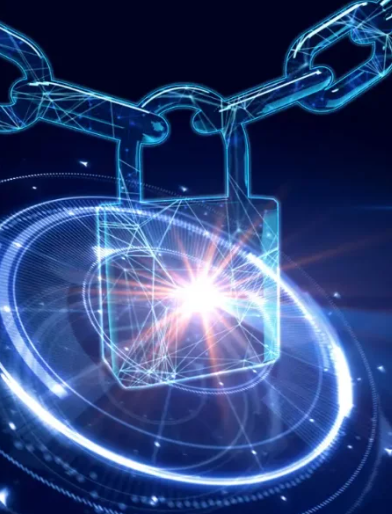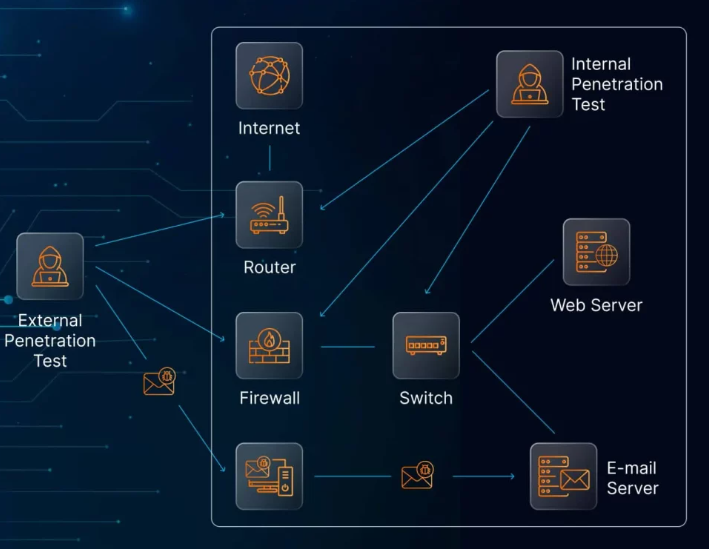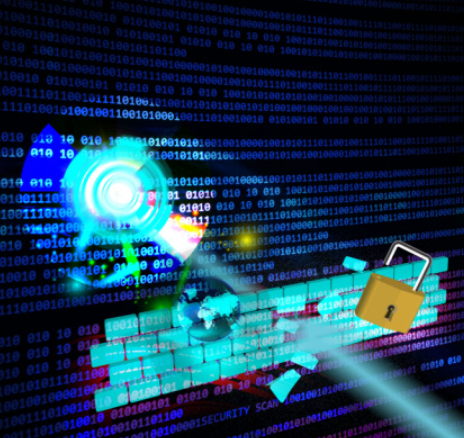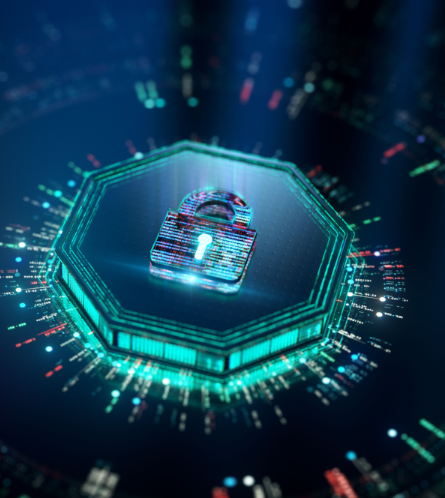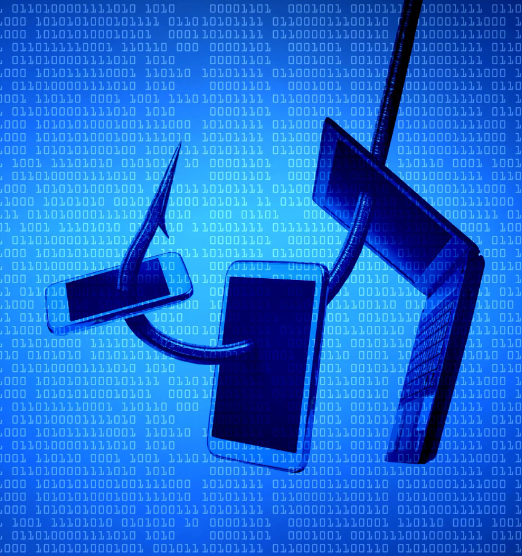
Phishing emails are a significant threat in today’s digital age, designed to deceive individuals into divulging sensitive information or infecting their devices. These fraudulent messages can lead to identity theft, financial loss, or a compromised online experience. In this blog, we’ll go over how to spot phishing emails and offer tips to keep your personal information secure.
Understanding Phishing Emails
Phishing is a common cybercrime tactic in which attackers masquerade as trustworthy entities, such as banks or well-known companies, to trick recipients into providing personal or financial information. These emails often look legitimate, featuring official logos, professional language, and a credible-looking layout. The goal? To steal your sensitive data or install harmful software on your device.
Why Identifying Phishing Emails is Crucial
Recognizing phishing attempts is vital for protecting your personal and financial information. It safeguards against identity theft, fraud, and malware attacks, reducing the risk of unauthorized access to your accounts. For businesses, it helps preserve customer trust and protect company integrity. Being able to spot phishing attempts empowers individuals to educate others, fostering a safer online environment.
Types of Phishing Scams
Phishing emails come in various forms, each targeting specific individuals or organizations. Understanding these types can help you detect and avoid attacks more effectively:
1. Spear Phishing:
Targeted at specific people or companies, spear phishing uses personal details, often gathered from social media, to create a credible and convincing scam. The goal is usually to steal sensitive data like login credentials or financial information.
2. Whaling:
Aimed at high-ranking officials, such as CEOs or managers, whaling scams impersonate senior executives to manipulate employees into revealing confidential information or authorizing financial transactions.
3. Smishing:
Smishing, or SMS phishing, involves fraudulent text messages that typically contain links to fake websites or prompt recipients to make fraudulent phone calls. Since people often trust text messages more than emails, smishing can be especially effective.
4. Clone Phishing:
This scam involves duplicating a legitimate email that was previously sent, altering it to include malicious content, like harmful links or attachments. Since it looks familiar, the recipient is more likely to trust it.
Signs of a Phishing Email
Although phishing attacks are increasingly sophisticated, there are still clear signs to help you spot them:
1. Grammatical Errors and Typos:
Many phishing emails contain spelling and grammar mistakes, suggesting the message was rushed or poorly translated. Watch for inconsistencies, such as incorrect verb tenses or strange punctuation.
2. Suspicious Email Addresses:
Phishers often use email addresses that closely resemble legitimate ones but with slight variations, such as swapped letters or added numbers. Always verify the sender’s email address to ensure it’s genuine.
3. Requests for Sensitive Information:
No legitimate company will ask for sensitive details like passwords or Social Security numbers via email. If an email asks you to share personal information, it’s a red flag.
4. A Sense of Urgency or Fear:
Phishing emails often create a sense of urgency, demanding immediate action or warning of dire consequences. If an email pressures you to act quickly, take a moment to think before responding.
5. Too Good to Be True Offers:
Phishing emails might promise something that seems too good to be true, like winning a lottery you didn’t enter. Be skeptical of these tempting offers.
6. Unsolicited Attachments:
Be cautious of unexpected attachments, especially from unknown senders. These files could contain malware. Avoid opening anything unfamiliar or suspicious.
7. Suspicious Links:
Phishing emails often include links that look legitimate but lead to fraudulent websites. Hover over the link without clicking to inspect the URL and check for discrepancies.
How to Protect Yourself from Phishing
Here are five effective strategies to reduce your risk of falling for phishing scams:
1. Educate Yourself and Others:
Regularly update yourself on the latest phishing tactics and share this knowledge with friends and colleagues. Awareness is key to avoiding scams.
2. Use Multi-Factor Authentication (MFA):
Enable MFA on your accounts. Even if scammers steal your password, they won’t be able to access your account without the second verification step, such as a code sent to your phone.
3. Install Anti-Phishing Software:
Use anti-phishing tools and browser extensions that help identify phishing attempts. These tools can block phishing emails before they even reach your inbox.
4. Verify the Sender’s Identity:
Always verify the legitimacy of the sender by checking the email address for inconsistencies. If in doubt, contact the organization directly using an official phone number or website.
5. Be Skeptical:
If something feels off or too urgent, trust your instincts. Don’t open attachments or click on links from unknown senders, and always double-check any requests for sensitive information.
What to Do if You Receive a Phishing Email
If you receive a phishing email or suspect one, here’s what you should do:
1. Don’t Click or Respond:
Avoid clicking on links or responding to the email. Engaging with the scam can confirm your address, leading to more phishing attempts.
2. Report the Email:
Most email providers allow you to report phishing attempts. This helps prevent similar messages from reaching others.
3. Mark the Email as Spam:
Marking the email as spam will prevent it from appearing in your inbox again.
If You’ve Clicked on a Phishing Link:
1. Run a Virus Scan:
Immediately run a virus scan on your device to detect and remove any potential malware.
2. Change Your Passwords:
Change passwords for accounts that might have been compromised, especially if you’ve entered sensitive data after clicking a link.
3. Monitor Accounts for Suspicious Activity:
Keep an eye on your accounts for any unauthorized transactions or changes.
Final Thoughts
Phishing emails are a growing threat in today’s digital world. By remaining vigilant, educating yourself, and following best practices for online security, you can minimize the risk of falling victim to these scams. Always verify the source of an email, stay skeptical of too-good-to-be-true offers, and protect your personal information.
By sharing your knowledge about phishing with others, you can help create a safer online environment for everyone. Stay informed and keep your digital life secure.