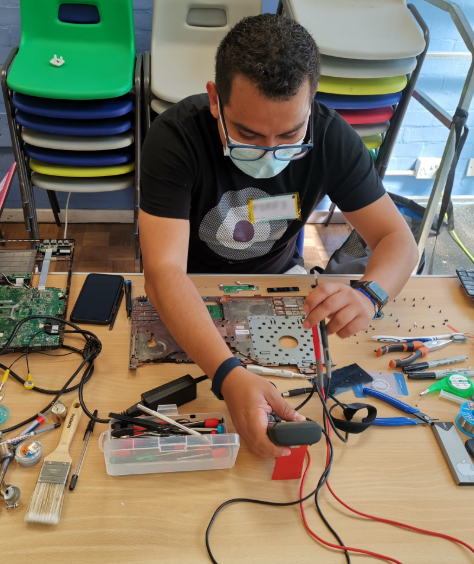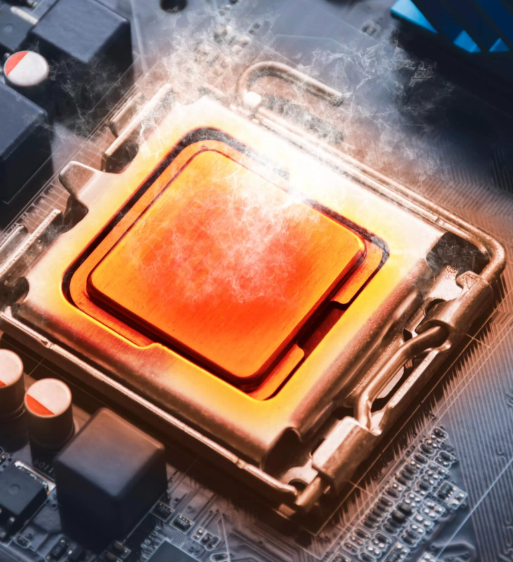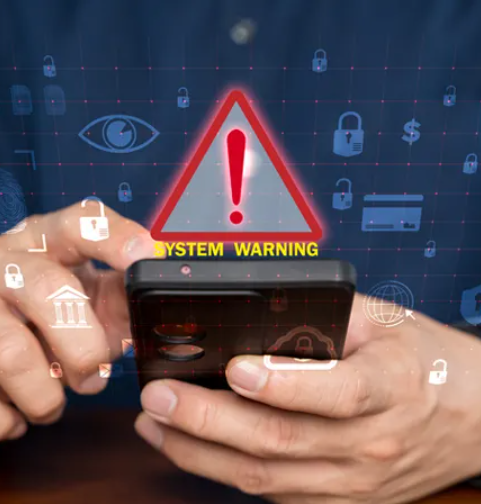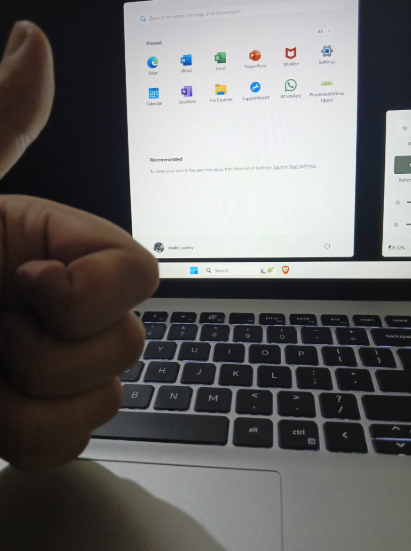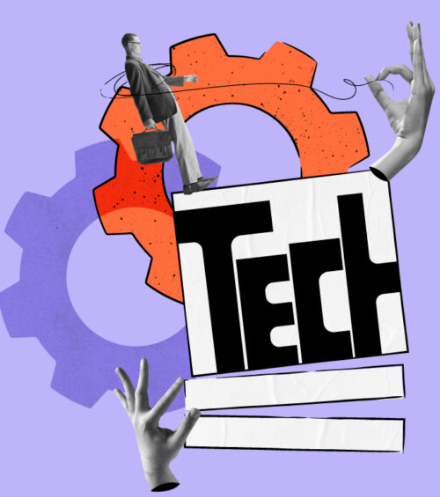Data loss can strike at any moment—whether from hardware failure, accidental deletion, or a cyberattack. When disaster hits, having a reliable backup system is the difference between a minor inconvenience and a business-crippling crisis. But with multiple backup methods available, how do you choose the best one for your needs?
In this post, we’ll break down the advantages and drawbacks of automated and manual backups, helping you decide which approach (or combination of both) keeps your data secure with minimal hassle.
Manual Backups: Full Control, But at a Cost
Manual backups put you in the driver’s seat—you choose which files to save, when to back them up, and where to store them. This level of control makes manual backups ideal for:
- Small-scale storage needs (personal files, small business records)
- Highly sensitive data requiring extra oversight before backup
- Budget-conscious users avoiding subscription fees for automated tools
However, manual backups have significant downsides:
- Human error – Forgetting to back up or selecting the wrong files can lead to data loss.
- Time-consuming – Regularly performing backups manually takes effort.
- Inconsistent schedules – Busy periods may lead to skipped backups, leaving data vulnerable.
For those who need flexibility but struggle with consistency, a hybrid approach (combining manual and automated methods) may be the best solution.
Automated Backups: Reliable but Less Hands-On
Automated backups remove the guesswork by running on a set schedule without requiring user intervention. This “set it and forget it” approach is ideal for:
- Businesses with large or constantly changing data
- Users who prioritize convenience and reliability
- Critical systems needing frequent, uninterrupted backups
While automation reduces human error, it also comes with trade-offs:
- Higher cost – Subscription-based services and cloud storage add up over time.
- Initial setup complexity – Configuring automated backups may require technical knowledge.
- Potential complacency – If backups fail silently, you might not realize it until it’s too late.
Automated backups work best when paired with periodic manual checks to verify data integrity.
Best Practices for a Bulletproof Backup Strategy
No matter which method you choose, following these key principles will strengthen your data protection plan:
1. Follow the 3-2-1 Rule
- Keep three copies of your data.
- Store them on two different types of media (e.g., external hard drive + cloud storage).
- Ensure one backup is offsite (cloud storage or a remote server) for disaster recovery.
2. Test Your Backups Regularly
A backup is useless if it can’t be restored. Periodically check random files to confirm they’re recoverable.
3. Use Incremental + Full Backups
- Incremental backups save only new changes, reducing storage use and backup time.
- Full backups (done weekly or monthly) ensure a complete snapshot for easier recovery.
4. Encrypt Sensitive Data
Whether stored locally or in the cloud, encrypted backups prevent unauthorized access.
5. Document Your Backup Process
Keep clear records of:
- Backup schedules
- Storage locations
- Restoration steps
This prevents confusion during emergencies.
Final Thoughts
The right backup strategy depends on your needs—manual backups offer control, while automation provides reliability. For most users, a hybrid approach delivers the best of both worlds.
The most important takeaway? Don’t wait until it’s too late. Whether you handle backups yourself or use automated tools, implementing a structured plan today ensures your data stays protected tomorrow.