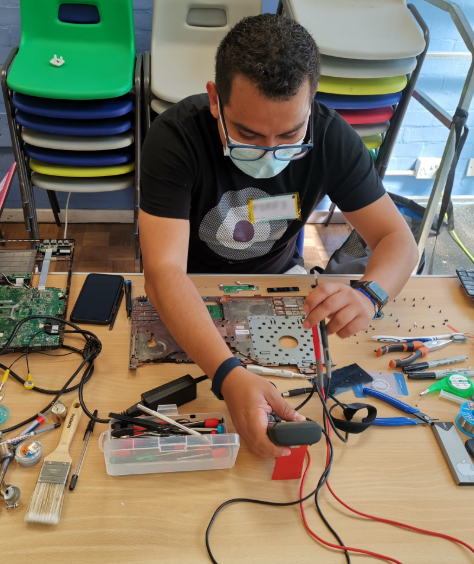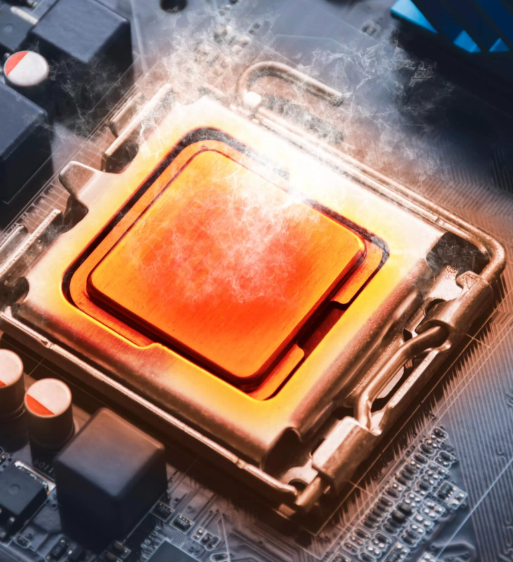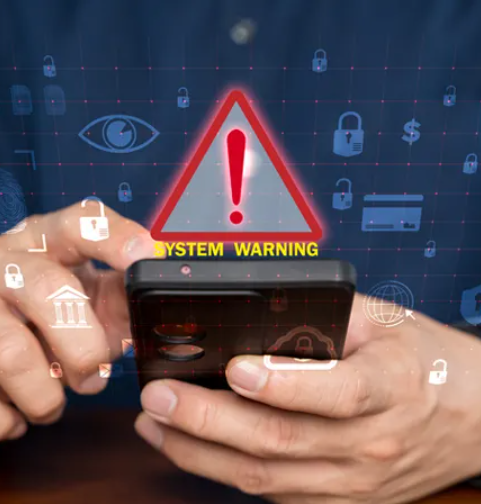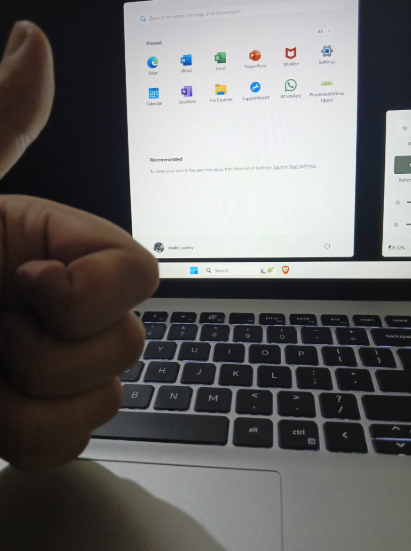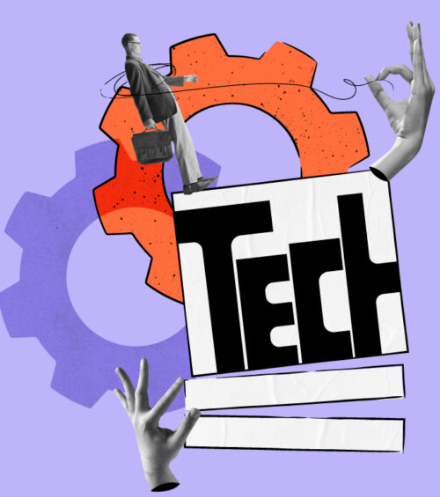Every business relies on data—customer records, financial information, and operational files—but what happens when disaster strikes? A server crash, ransomware attack, or even a simple human error can wipe out critical information in seconds. That’s why having a solid backup and recovery plan is non-negotiable.
When it comes to protecting your data, you have two main options: storing backups on-premises (locally) or in the cloud. Both have pros and cons, and the best choice depends on your business needs.
On-Premises Backup: Full Control, But Higher Responsibility
On-premises backup means keeping your data copies on physical hardware within your office—like external hard drives, NAS devices, or tape storage.
Pros:
✔ Complete control over security and access
✔ Faster local restores for critical files
✔ No recurring subscription fees after initial setup
Cons:
✖ High upfront costs for hardware and IT maintenance
✖ Vulnerable to physical disasters (fire, floods, theft)
✖ Scaling storage can be expensive and complex
Cloud Backup: Flexible, Secure, and Off-Site
Cloud backup stores your data on remote servers managed by third-party providers, accessible via the internet.
Pros:
✔ Scalable storage—pay only for what you use
✔ Automatic updates & maintenance handled by the provider
✔ Disaster-proof—data stays safe even if your office is damaged
Cons:
✖ Requires a stable internet connection for backups/restores
✖ Potential concerns about data privacy with third-party providers
Hybrid Backup: The Best of Both Worlds
Many businesses opt for a hybrid approach, keeping critical data on-site for quick recovery while archiving less urgent files in the cloud. This balances speed, security, and cost-efficiency.
How to Choose the Right Backup Solution
- Assess Your Needs – How much data do you have? How quickly do you need to recover it?
- Consider Costs – Can you afford upfront hardware, or is a monthly cloud plan better?
- Security & Compliance – Does your industry require strict data control?
- Test Your Backups – Regularly verify that files can be restored successfully.
Best Practices for Data Protection
✅ Back up frequently – Daily for critical files, weekly for less urgent data
✅ Encrypt sensitive information – Even if hackers access backups, encryption keeps it safe
✅ Store backups off-site – If using local storage, keep a copy in another location
✅ Have a recovery plan – Document steps to restore data after a disaster
Final Thoughts
Whether you choose on-premises, cloud, or a hybrid model, the most important thing is having a backup strategy at all. Data loss can cripple a business, but with the right precautions, you can recover quickly and keep operations running smoothly.
Still unsure which option fits your business? Consulting with an IT expert can help tailor a solution that meets your security, budget, and recovery needs.