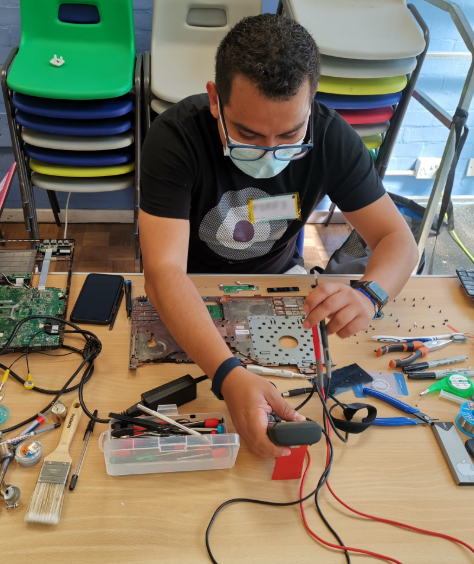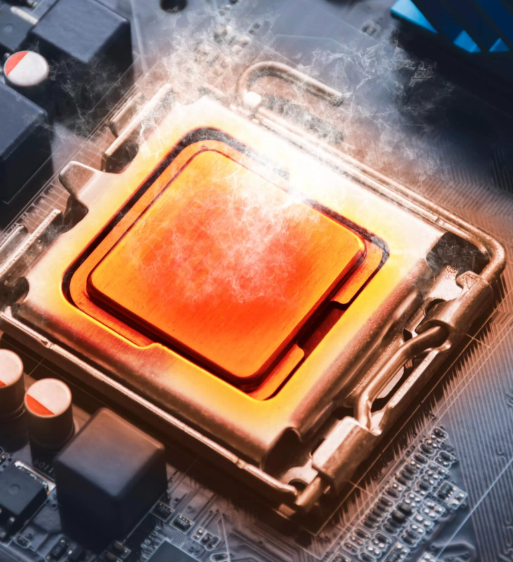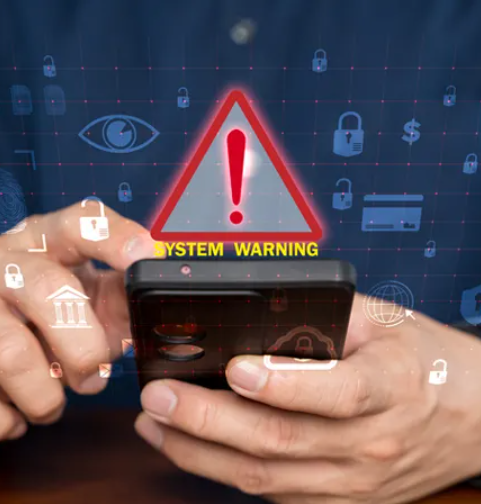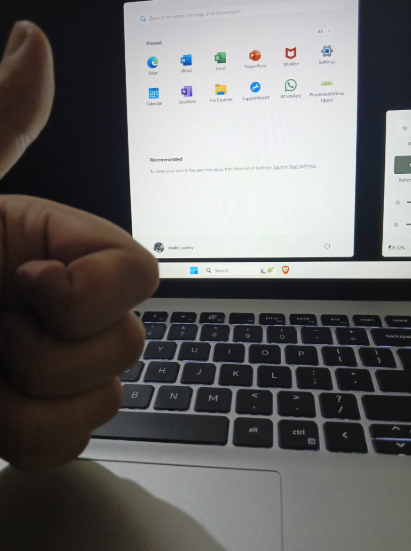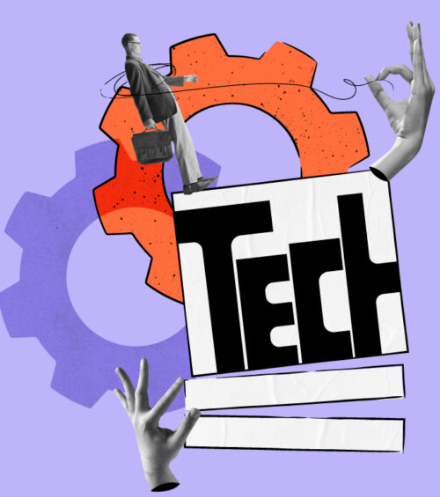OLED laptops have become a popular choice for those who appreciate superior image quality. With their ability to produce perfect blacks, vibrant colors, and exceptional contrast ratios, these displays create a truly immersive experience. However, while OLED technology offers an impressive leap forward in visual performance, it also comes with the potential downside of burn-in, a common issue that can affect the longevity of your device. So, are OLED laptops worth the risk? Let’s take a closer look at the pros and cons.
The Appeal of OLED
OLED, or Organic Light-Emitting Diode, represents a major advancement in display technology. Unlike traditional LCDs that rely on a backlight, each OLED pixel emits its own light. This fundamental difference brings a host of benefits.
OLED displays are known for their perfect black levels. Since each pixel can be completely turned off, OLEDs achieve true black, which is something traditional LCDs simply cannot replicate. The result is an infinite contrast ratio, producing images with remarkable depth and realism. In addition, OLEDs offer a broader color range, showcasing a more lifelike spectrum of hues. With faster pixel response times, OLEDs also reduce motion blur, making them ideal for gaming and fast-moving visuals. Lastly, OLEDs are more energy-efficient than backlit LCDs, potentially extending battery life, and they allow for slimmer, lighter laptop designs due to their thin panels.
Why OLED in Laptops?
OLED technology has been prevalent in high-end smartphones and televisions for a while, but only recently have laptop manufacturers started embracing it. Why the sudden shift?
The technology behind OLED displays has improved significantly, making them more cost-effective for laptop use. As consumers have grown accustomed to OLED screens on their mobile devices, they increasingly demand this superior display quality in their laptops. Additionally, as high-dynamic-range (HDR) content becomes more common, OLED’s ability to deliver vibrant, high-quality visuals makes it an appealing choice for laptop manufacturers looking to stand out in a competitive market.
While OLED’s display quality is undeniably impressive, it’s important to understand the trade-offs involved.
What Is Burn-In and Why Does It Matter?
Burn-in is one of the main concerns with OLED displays. It occurs when static images, such as logos, taskbars, or icons, remain on the screen for prolonged periods, causing those pixels to degrade more quickly than others. Over time, this can result in a permanent ghost image on the screen—something you definitely don’t want in a device that’s meant to deliver pristine visuals.
Burn-in happens because the organic materials in OLED pixels degrade over time. When pixels display the same image for too long, they wear out unevenly, leading to persistent shadows or imprints. OLED displays are more prone to this issue than LCDs because of their self-emissive nature, meaning each pixel generates its own light. In contrast, LCDs use a backlight that distributes light more evenly across the screen, making them less susceptible to uneven wear.
While burn-in is an inherent risk, it’s not an unavoidable fate for OLED laptops. With proper care, the likelihood of experiencing burn-in can be minimized.
How to Prevent Burn-In on OLED Laptops
Although burn-in is a real concern, it’s possible to avoid it with a few simple precautions. Modern OLED laptops come equipped with technologies designed to reduce the risk of burn-in, and there are software solutions you can use to keep your display in top shape.
Software Solutions
Many laptops feature software tools that can help prevent burn-in. These include:
- Pixel Refresh: This feature periodically refreshes the screen to ensure that all pixels get equal usage, helping to prevent uneven wear.
- Pixel Shift: This subtle technique slightly shifts the screen content, reducing the stress on specific pixels by changing their position periodically.
These technologies run in the background, continuously protecting your screen without interrupting your use of the laptop.
Operating System Settings
Your laptop’s operating system can also play a role in preventing burn-in. For example, with Windows, you can:
- Enable Dark Mode: This reduces the brightness of your screen and minimizes stress on OLED pixels by using darker colors, which require less light.
- Adjust Screen Timeout: Set your laptop to automatically turn off the display when not in use, so static elements don’t stay on for too long.
- Use Moving Screensavers: Screensavers with moving elements help prevent static images from lingering on the screen.
Small tweaks like these can go a long way in prolonging the life of your OLED display.
Built-in Protection
Some OLED laptops come with built-in technology that monitors the screen for aging pixels. These systems automatically adjust the brightness or hue to ensure even wear, further reducing the chances of burn-in.
Weighing the Pros and Cons of OLED Laptops
So, are OLED laptops worth it? It depends on your priorities.
Advantages:
- Stunning Image Quality: OLED displays are unrivaled in terms of color richness and contrast.
- Slimmer and Lighter Designs: OLED technology allows for thinner and lighter laptops, ideal for portability.
Disadvantages:
- Burn-In Risk: The potential for burn-in is a legitimate concern, especially if you don’t take preventive measures.
- Higher Price: OLED laptops typically come at a higher price point than their LCD counterparts.
- Shorter Lifespan: OLEDs tend to have a shorter lifespan than LCD screens, particularly in terms of consistent performance.
If you value exceptional visual quality and are willing to take steps to avoid burn-in, an OLED laptop might be the right choice. However, if longevity and cost are more important to you, a traditional LCD laptop might be a safer, more budget-friendly option.
Conclusion
OLED laptops offer breathtaking visuals, but they come with some trade-offs. Burn-in is a real concern, but with proper care, it’s a manageable issue. Whether or not an OLED laptop is worth the investment depends on how much you prioritize stunning display quality and are willing to manage the risks associated with it. If you decide to go with an OLED laptop, taking proactive steps to preserve the display will help ensure it lasts as long as possible.