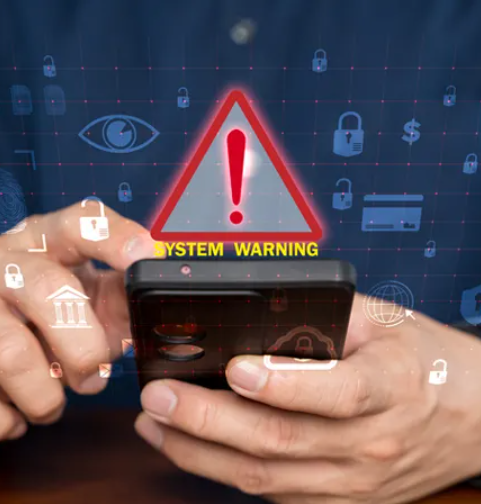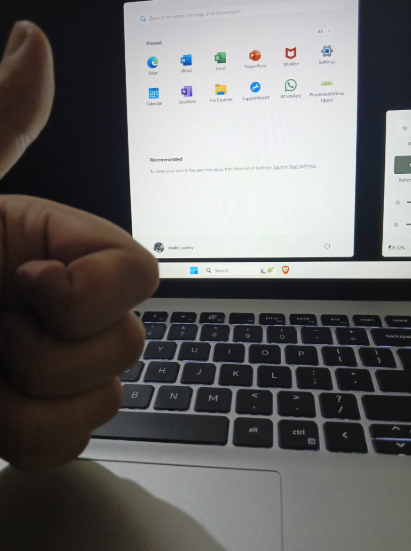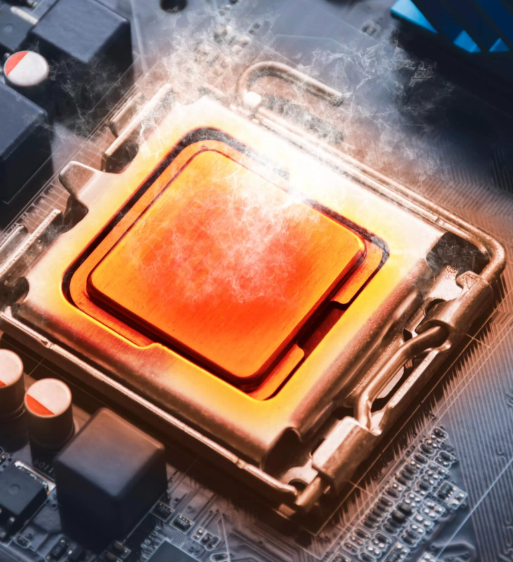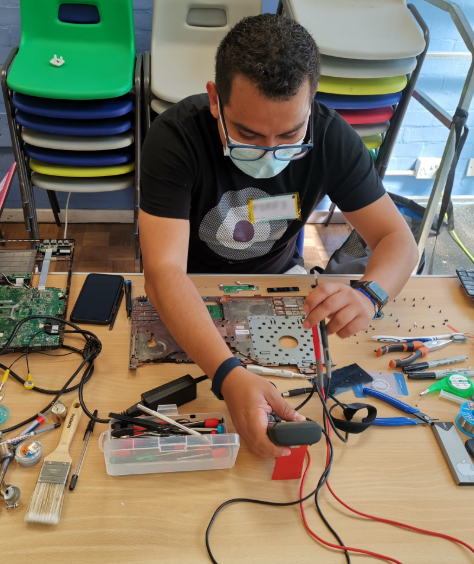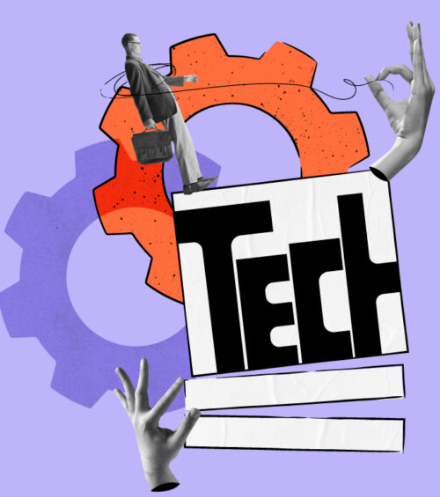In today’s digital age, computers are not just tools—they serve as gateways to our personal information, financial accounts, and cherished memories. With this increased reliance on technology, however, comes a rise in cyber threats. From hackers looking for a quick profit to sophisticated cybercriminals, the digital world is rife with potential dangers. A malfunctioning computer, a frozen screen, or a random pop-up could indicate that your system is under attack. Fortunately, even without expert technical knowledge, you can take steps to protect your computer and data. This guide will outline essential strategies for safeguarding your computer and minimizing your risks online.
Password Protection and Management
It’s common knowledge that strong, unique passwords are a must, but managing them can be challenging. Trying to remember countless complex passwords is simply impractical. That’s where password managers come into play. These tools act as secure storage for all your login credentials, allowing you to store and generate complex passwords. You only need to remember one master password to unlock this vault. Trusted password managers like 1Password, LastPass, and Dashlane can simplify this task while boosting your security.
Password managers do more than just store your passwords; they generate high-strength, random passwords that are nearly impossible to crack. Additionally, they can auto-fill your login details on websites, saving you time. Some password managers even offer breach monitoring, alerting you if any of your credentials are part of a known data breach.
Enhancing Your Home Network Security
Your home Wi-Fi network connects all your devices, making it a prime target for cybercriminals if left unprotected. To enhance your network’s security, change the default username and password for your router—these are often easy for hackers to guess. Use the latest WPA3 encryption to protect your data in transit, ensuring that any communication across your network is unreadable to unauthorized users.
Consider adding a firewall at the network level to further block any unauthorized access. Network segmentation can also be helpful; it involves creating separate networks for various types of devices. This limits the exposure of sensitive devices like your laptop from Internet of Things (IoT) devices. Don’t forget to regularly update your router’s firmware to address security vulnerabilities—these updates are crucial for keeping your network safe.
Embrace Two-Factor Authentication
While strong passwords are essential, they’re not foolproof. That’s why you should enable two-factor authentication (2FA) wherever possible. 2FA adds an extra layer of security by requiring a second form of verification—such as a code sent to your phone or a fingerprint scan—before granting access to your account.
Many services now support 2FA, using methods like Google Authenticator, Authy, or even hardware keys such as YubiKey. Regardless of which method you choose, enabling 2FA provides significant added protection for your important accounts like email, banking, and social media.
Guard Against Social Engineering Attacks
Cybercriminals are constantly evolving their tactics, and one of the most common methods they use is social engineering. This involves manipulating you into disclosing sensitive information or clicking on malicious links. Phishing emails, fake tech support calls, and impersonation on social media are all tactics designed to exploit your trust.
Be cautious of unsolicited emails, especially those that ask you to update account details, verify your identity, or download attachments. If an email looks suspicious, avoid clicking on links or opening attachments. Similarly, be skeptical of unexpected phone calls claiming to be from your bank or tech support. Legitimate companies will never ask for your password or other personal details over the phone. Always hang up and call back using a verified phone number.
Hardening Your Software Security
Keeping your operating system and applications up to date is critical, as many updates include patches for security vulnerabilities. In addition to updates, consider using privacy-focused browsers like Brave or Firefox, which block trackers and advertisements by default. Disable unnecessary browser extensions, as they can be exploited by malware.
When using public Wi-Fi, always employ a VPN to encrypt your internet traffic and shield your data from prying eyes. A reputable paid VPN service—such as NordVPN or ExpressVPN—offers better security and privacy compared to free VPNs, which may compromise your data by logging it or injecting ads.
Strengthening Physical Security
Physical security is just as important as digital defenses. A simple laptop lock can deter theft in public spaces, while a privacy screen can prevent others from seeing sensitive information on your display. Many modern laptops come equipped with biometric security features like fingerprint scanners or facial recognition, adding another layer of protection beyond traditional passwords.
To prevent theft or unauthorized access, always remain aware of your surroundings and avoid leaving your device unattended. Investing in secure storage options, such as lockable drawers or safes, can also help protect your devices when they’re not in use.
Final Thoughts
By following these best practices—such as using password managers, securing your network, enabling two-factor authentication, and staying cautious of social engineering attacks—you can significantly reduce your exposure to cyber threats. Regularly updating your software, investing in physical security measures, and educating yourself on online threats will further enhance your defenses. In a world where cyber threats are ever-present, a proactive approach to computer security is essential for protecting your digital life.