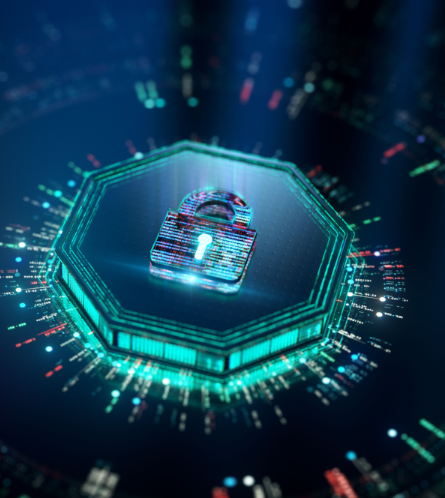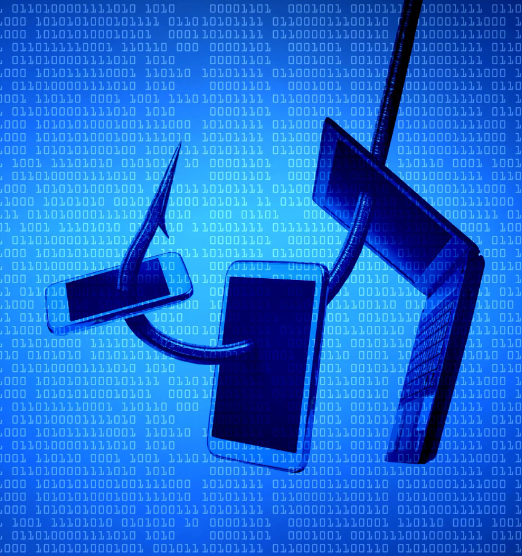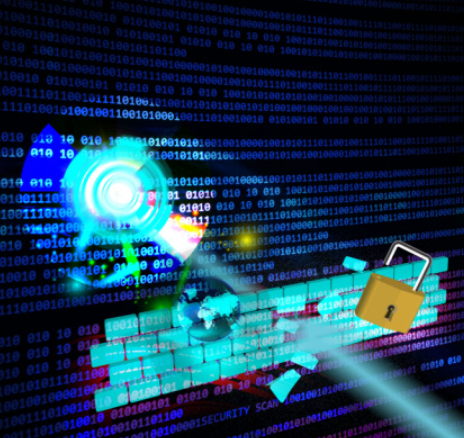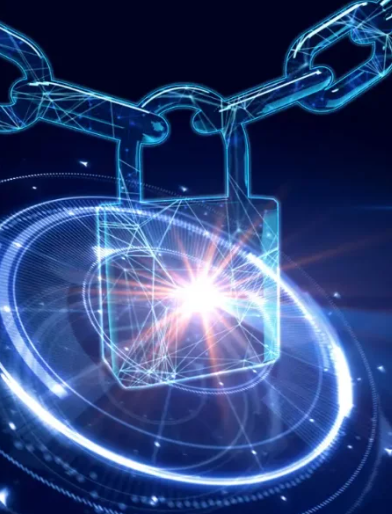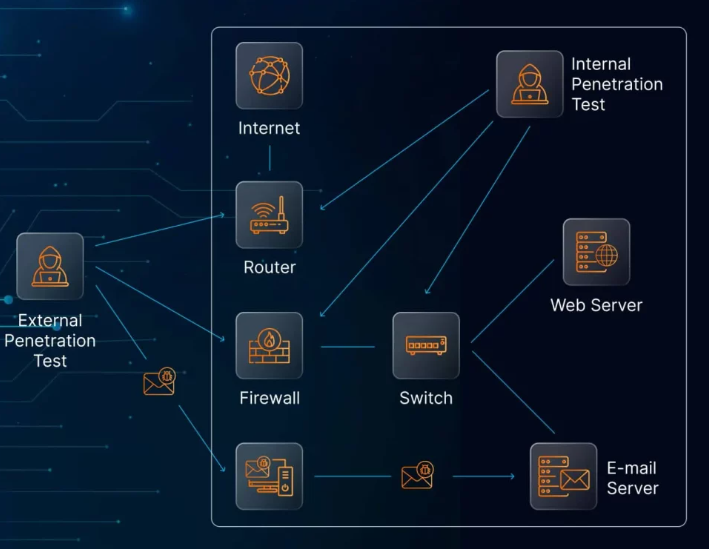As cyber threats continue to evolve, businesses face an ever-increasing risk of malware attacks. From ransomware to spyware, malicious software is becoming more sophisticated, and its detection is more challenging. However, advancements in detection techniques are keeping pace, offering hope for more effective defenses. Whether you’re an IT professional or a business leader, understanding the best methods to detect and neutralize malware is crucial for protecting your organization.
What Is Malware Detection?
Malware detection refers to the process of identifying harmful software that seeks to disrupt or damage systems, steal sensitive data, or gain unauthorized access. The goal is simple: catch malicious software early, before it can inflict harm. Detecting malware involves using tools and techniques that analyze both files and behaviors to uncover hidden threats.
Why Malware Detection Is Crucial
The threat of malware is growing rapidly, with new forms emerging daily. According to IBM’s 2024 report, the average cost of a data breach is nearly $5 million, underscoring the significant financial and reputational risks posed by successful malware attacks. Each day, around 450,000 new threats emerge, targeting all types of organizations. As cybercriminals become more inventive, having a reliable malware detection system is more essential than ever.
Common Types of Malware
- Viruses: Malicious code that attaches to legitimate files and spreads when those files are opened. Viruses often hide by encrypting their payload, making detection more difficult.
- Worms: Self-replicating malware that spreads across networks without needing to attach itself to other files.
- Trojan Horses: Software that appears legitimate but secretly carries out harmful actions when downloaded.
- Ransomware: A type of malware that encrypts files and demands payment to restore access.
- Spyware: Software that secretly monitors user activity and steals sensitive information.
- Adware: Programs that push unwanted ads and often come bundled with legitimate software.
- Rootkits: Tools that allow attackers to maintain privileged access while hiding their activities.
Each type of malware has distinct characteristics, making it essential for security systems to incorporate multiple detection methods.
Key Malware Detection Techniques
Signature-Based Detection
This approach relies on known malware signatures, essentially a “fingerprint” that identifies malicious software. Security software scans files for these patterns, allowing it to detect malware that matches a known signature.
- Pros: Works well for detecting older, known malware.
- Cons: Cannot detect new or modified variants.
- Examples: Antivirus software like Norton or McAfee.
Behavior-Based Detection
Instead of searching for known malware patterns, behavior-based detection focuses on identifying suspicious activity, such as unauthorized file access or system modifications. If an application acts suspiciously, it’s flagged for further investigation.
- Pros: Effective for detecting unknown malware, including zero-day threats.
- Cons: May produce false positives.
- Examples: Tools like Rapid7’s InsightIDR.
Anomaly-Based Detection
This method establishes a baseline of normal system behavior and then looks for deviations. If a system behaves differently than expected—like an unusual spike in data usage—it could indicate malicious activity.
- Pros: Great for detecting malware that masquerades as normal activity.
- Cons: Requires a baseline and can result in false alarms.
- Examples: Solutions such as DarkTrace and Splunk.
Heuristic-Based Detection
Heuristic methods look for file behaviors or patterns that are unusual or risky, even if they haven’t been seen before. For example, an unfamiliar file trying to execute code in a suspicious manner may be flagged as a threat.
- Pros: Detects new and evolving threats.
- Cons: Might incorrectly identify safe files as malicious.
- Examples: Bitdefender, ESET NOD32, Trend Micro.
Machine Learning and AI-Based Detection
Leveraging artificial intelligence, these advanced methods learn from vast amounts of data and continuously adapt to new types of malware. Over time, AI tools get better at identifying evolving threats based on patterns and anomalies.
- Pros: Able to detect sophisticated and newly developed threats.
- Cons: Requires substantial computational resources and data.
- Examples: AI-powered systems from Darktrace and SentinelOne.
Sandboxing
Suspicious files are run in an isolated “sandbox” environment, where their behavior can be analyzed without risk to the actual system. This helps detect advanced threats, including zero-day attacks, that might try to avoid traditional detection methods.
- Pros: Offers detailed insight into the actions of suspicious files.
- Cons: Resource-intensive and some malware can recognize when it’s being sandboxed and act benign.
- Examples: FireEye, Palo Alto Networks WildFire.
Hybrid Detection
Hybrid techniques combine multiple detection methods, such as signature-based and behavior-based detection. This layered approach enhances the chances of identifying both known and emerging threats.
- Pros: Provides a more comprehensive solution by addressing the weaknesses of individual methods.
- Cons: More complex to implement and manage.
- Examples: Solutions that combine several detection techniques.
Malware Prevention Best Practices
Preventing malware goes beyond detection; it requires a multi-layered defense strategy. Here are several practices to minimize the risk of malware infiltration:
Endpoint Security
Protecting devices like laptops, desktops, and smartphones from malware is essential. Implement Endpoint Protection Platforms (EPP) to block malicious files and unauthorized access. Endpoint Detection and Response (EDR) tools can offer real-time threat monitoring and analysis.
Firewalls and Intrusion Detection
Firewalls help block malware at the network level, while Intrusion Detection Systems (IDS) identify suspicious activities. Together, these tools form a critical barrier against both external and internal threats.
Regular Patching and Updates
Outdated software is a common entry point for malware. Regularly update operating systems and applications to close security gaps and protect against known vulnerabilities.
User Training
Humans are often the weakest link in cybersecurity. Educate employees on identifying phishing attempts, using strong passwords, and avoiding suspicious downloads. Continuous training programs empower users to be proactive in preventing malware infections.
Backup and Recovery
Ensure that critical data is regularly backed up and stored in secure locations. In the event of a malware attack, having reliable backups can help you restore systems quickly without paying a ransom.
Layered Security
A layered approach to security integrates various defense mechanisms, such as network security tools, endpoint protection, and access controls. By combining detection methods, organizations can more effectively prevent malware from infiltrating their systems.
Continuous Monitoring
Constantly monitor system logs, user behavior, and network traffic for signs of abnormal activity. Regular threat assessments, such as penetration testing, help identify vulnerabilities before attackers can exploit them.
Threat Intelligence
Gather data on emerging threats and share it within your organization. Integrating threat intelligence into your security tools enables you to respond quickly to new risks and prevent malware from breaching your defenses.
Choosing the Right Malware Detection Solution
Selecting the right malware detection tools for your organization depends on several factors:
- Organization Size: Larger enterprises may require advanced solutions, while smaller businesses may benefit from simpler tools.
- Ease of Deployment: Choose solutions that are easy to integrate and manage without causing major disruptions.
- Budget: Balance cost with effectiveness. Ensure the solution provides value for your investment.
- Scalability: The solution should grow with your organization and adapt to emerging threats.
For businesses lacking the resources to manage complex security systems, Managed Extended Detection and Response (MXDR) solutions can provide 24/7 monitoring, advanced threat detection, and rapid response to incidents, making them an excellent choice for enhancing cybersecurity.
Conclusion
As cyber threats continue to evolve, maintaining a strong defense against malware requires vigilance and adaptability. By using a combination of detection techniques, prevention practices, and the right tools, you can build a robust security posture that keeps your organization one step ahead of cybercriminals. Whether you’re protecting personal devices or managing enterprise networks, a comprehensive strategy is essential to defend against the growing threat of malware.