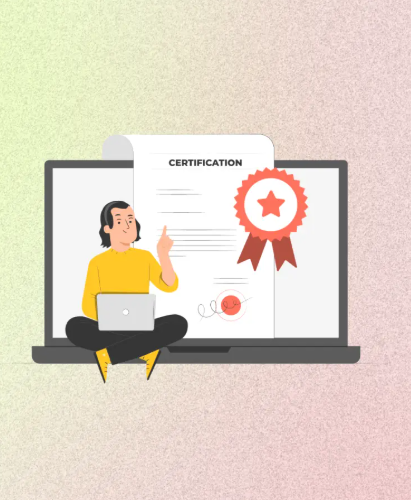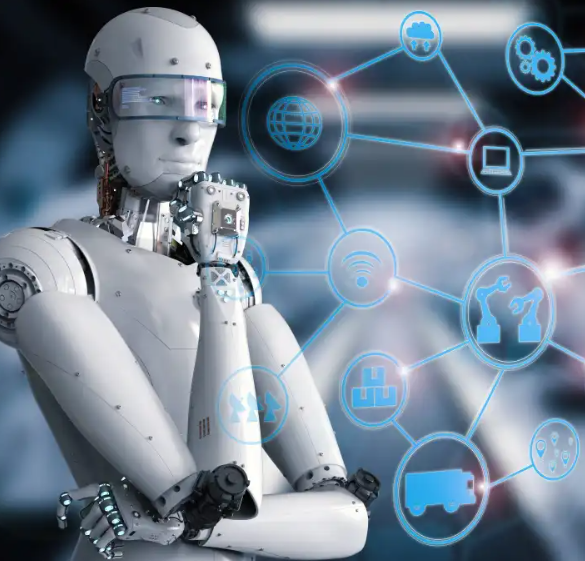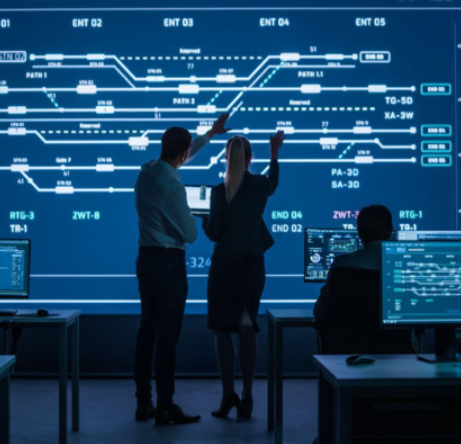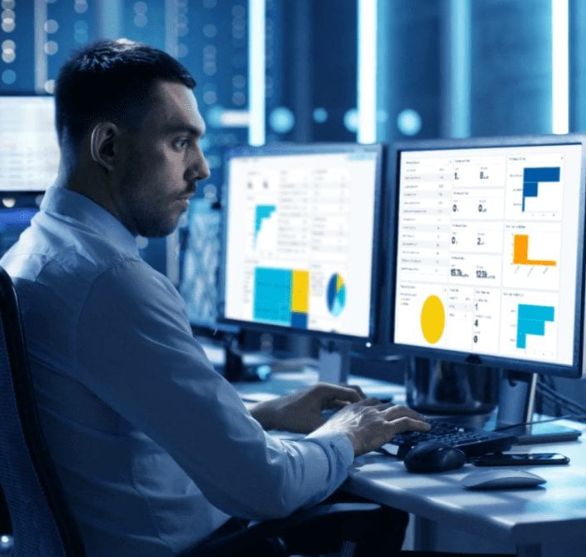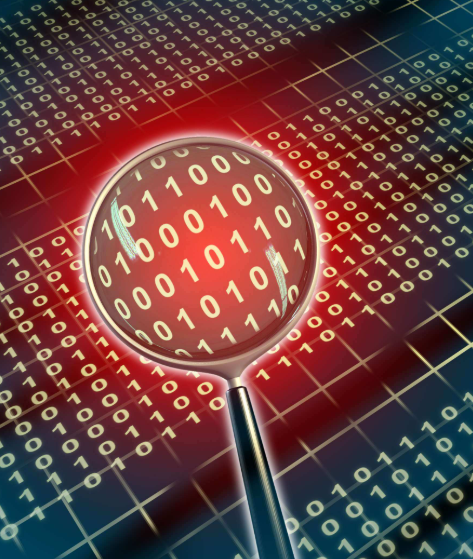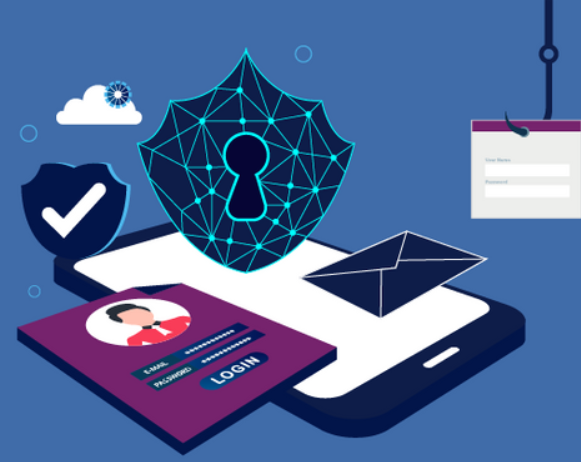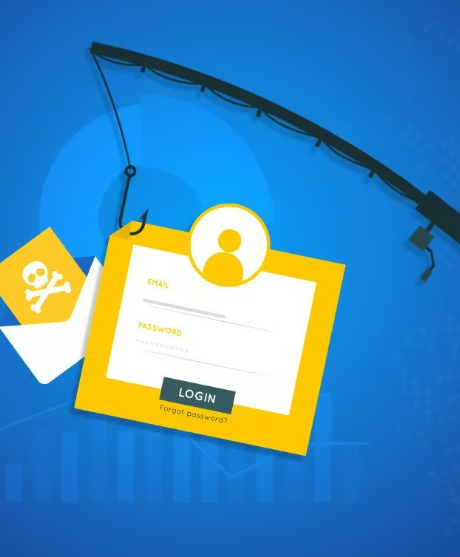Email is an essential tool for business communication, but it’s also one of the primary targets for cybercriminals. As the sophistication of cyberattacks grows, traditional security measures such as spam filters and antivirus software are no longer sufficient. To effectively defend against today’s ever-evolving email threats, businesses need to take a proactive approach to security. It’s not just about being protected; it’s about ensuring that your defenses are robust enough to handle emerging challenges.
The Evolution of Email Threats
Phishing attacks have significantly evolved over the years. What was once a simple scam has transformed into highly sophisticated, contextually aware messages that can easily be mistaken for legitimate communication. Cybercriminals now use real employee names, authentic logos, and replicated websites to deceive recipients. These attacks can range from spear phishing, where emails are tailored to individuals, to spoofing, where trusted entities appear to be the sender. With more advanced tactics like image-based phishing and encrypted payloads, traditional filters may no longer suffice. A single click on a malicious email link could result in disastrous consequences.
Did You Know?
Around 91% of cyberattacks start with an email, and with new phishing tactics emerging daily, relying on outdated security tools can leave your organization vulnerable.
Common Email Security Risks You Shouldn’t Ignore
1. Business Email Compromise (BEC)
In BEC attacks, cybercriminals impersonate key figures such as executives or vendors to convince employees to make fraudulent transactions or leak sensitive information. These attacks often use plain text emails that can bypass keyword-based filters.
2. Zero-Day Phishing
Zero-day phishing attacks use new links or attachments that antivirus programs haven’t flagged yet, allowing these threats to slip through the cracks before they are detected.
3. Credential Harvesting
Attackers create fake login pages that look identical to trusted websites. Once users enter their credentials, the attackers gain unauthorized access to internal systems.
4. Malware and Ransomware Attachments
Malicious attachments, often disguised as benign documents, can contain harmful scripts or macros. Opening these files can result in malware or ransomware being installed on your system.
5. Email Spoofing and Domain Impersonation
Spoofing involves forging email headers to make messages appear as though they’ve come from a trusted source. Without email authentication protocols like DMARC, SPF, and DKIM, these forged emails can bypass security filters.
How to Tell If Your Email Security is Outdated
1. Relying Too Much on Spam Filters
Basic spam filters can catch simple threats but aren’t equipped to detect advanced phishing tactics or social engineering attacks. They can’t protect against newer threats like zero-day phishing.
2. Absence of AI or Behavioral Analysis
Without systems that monitor patterns or user behavior, it’s difficult to spot phishing attempts that seem legitimate at first glance. AI-based solutions can detect anomalies that traditional filters miss.
3. No Integration with Real-Time Threat Intelligence
Email threats evolve rapidly. If your security system doesn’t update in real-time based on global threat intelligence, your defenses may be lagging behind new attack methods.
4. Infrequent Security Training
Keeping employees educated about phishing is essential. If training is rare or outdated, employees may fall prey to newer, more convincing attacks.
5. Lack of Email Authentication Protocols
Email authentication protocols like DMARC, SPF, and DKIM verify whether an email comes from a trusted sender. If these aren’t configured correctly, attackers can spoof your domain and send fraudulent emails.
Steps to Enhance Your Email Security
1. Use Advanced Email Security Gateways
Modern email security gateways leverage AI to analyze the language, sender behavior, and intent behind each email. These tools can detect suspicious activity and block threats in real-time—even before they’re recognized by traditional antivirus programs.
2. Enforce Multi-Layer Authentication
Activate DMARC, SPF, and DKIM on all your domains to authenticate email senders and prevent impersonation attacks. These layers ensure that the email you’re receiving is legitimate and not a forged message.
3. Continuously Train Employees
Regularly conduct phishing simulations and update security awareness programs to help employees recognize evolving threats. Consistent training can reduce the likelihood of a successful attack.
4. Integrate Threat Intelligence
Utilize platforms that incorporate threat intelligence feeds to provide real-time insights into emerging threats. This enables your security tools to adapt to the latest phishing techniques.
5. Implement Link Isolation and Attachment Sandboxing
By isolating suspicious links in a secure environment, you prevent users from accidentally interacting with harmful websites. Similarly, sandboxing attachments before they are opened ensures that any malicious content is caught and neutralized.
By updating your email security systems to address these emerging threats, you can significantly reduce the risk of falling victim to phishing attacks and safeguard your organization from costly breaches.