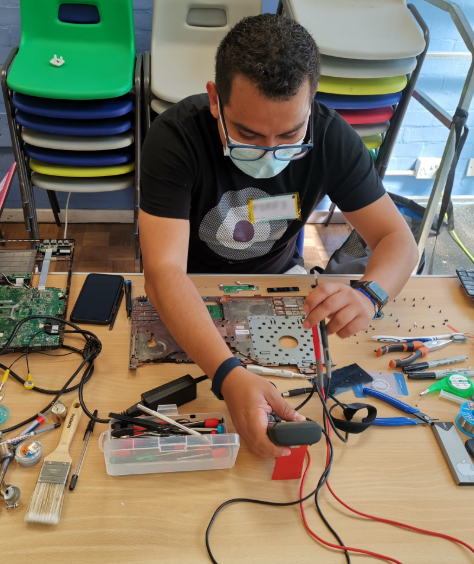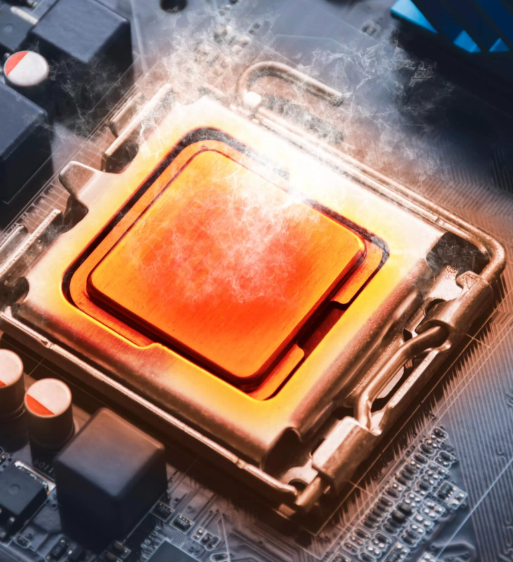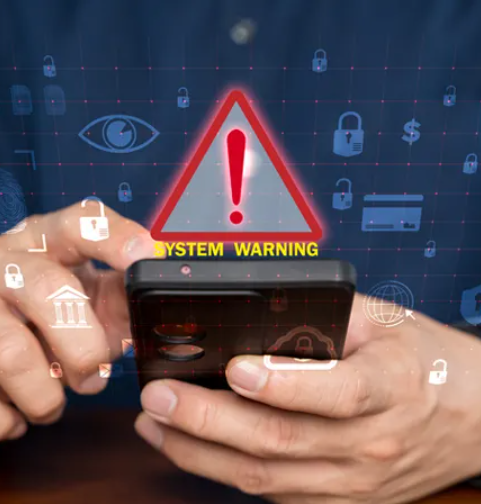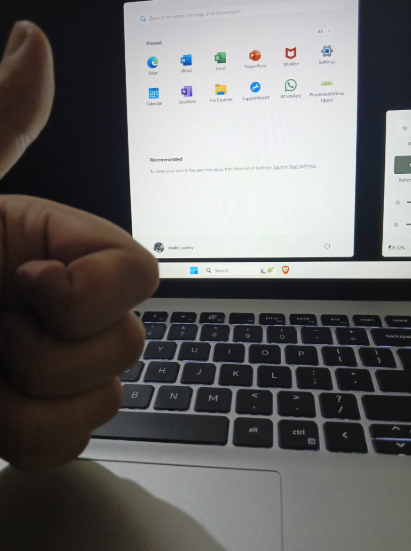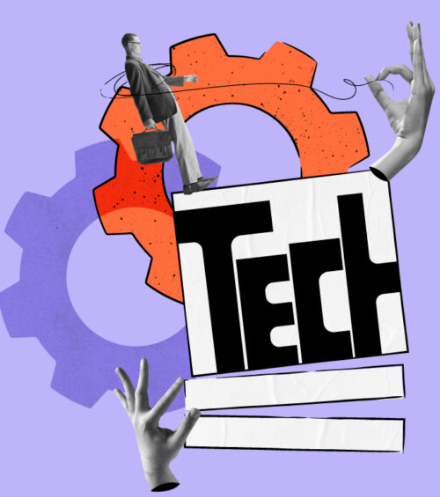Computers, much like our own bodies, need regular attention to keep functioning at their best. We often ignore small issues that seem insignificant at first, but neglecting them can lead to bigger problems that are costly to fix. While some issues are easy to spot—like a cracked screen or sudden crashes—others are more subtle and can gradually affect performance, security, or data integrity.
Understanding these subtle signs is essential for keeping your computer in good shape and avoiding more serious consequences. This post outlines 12 signs that suggest it might be time to get your computer checked by a professional. Read on to learn what to watch for and when to seek help.
1. Sluggish Performance
If your computer is noticeably slower than usual—whether it’s slow to boot up, applications take longer to load, or the system lags during everyday tasks—this is often a red flag. Sluggish performance can result from a variety of issues, including a full hard drive, insufficient memory, or malware. As systems age, hardware struggles to keep up with modern software demands, further slowing things down.
2. Battery Problems
For laptop users, a declining battery performance can be a significant issue. If your laptop shuts off unexpectedly, won’t hold a charge, or if you notice the battery swelling, it’s time for a replacement. Don’t attempt to fix battery issues yourself—it’s often best to consult a technician to avoid causing further damage or risk to your device.
3. Unusual Sounds
Grinding, clicking, or other odd noises from your computer can signal internal hardware problems. For example, clicking sounds from a hard drive could indicate mechanical failure, while a malfunctioning fan might produce a constant whirring noise. These sounds should not be ignored, as they could lead to data loss or other irreversible damage.
4. Overheating
If your computer consistently overheats, whether it’s a desktop or laptop, it can cause long-term damage. Overheating can lead to system crashes, corrupt data, or even permanent hardware failure. Dust accumulation, faulty cooling fans, or inadequate ventilation are common causes. Regular maintenance, like cleaning out dust and ensuring proper airflow, can help prevent this.
5. Frequent Freezes or Crashes
If your computer freezes or crashes regularly, it’s a serious sign that something isn’t right. This could be due to a failing hard drive, memory problems, or even malware. Crashes can result in lost work, corrupted files, or system instability, making it essential to investigate the cause promptly.
6. Error Messages
Pay attention to frequent error messages or warnings on your screen. These messages often point to underlying issues such as faulty hardware, corrupt files, or software conflicts. Ignoring error messages could allow the problem to escalate, so always take them seriously and troubleshoot accordingly or seek professional help.
7. Strange Computer Behavior
If your computer is acting erratically—such as opening programs without your input, displaying random pop-ups, or changing settings on its own—malware might be the culprit. This kind of behavior can be disruptive and dangerous, as it could compromise your personal data or the system’s functionality.
8. Data Corruption or Loss
Unexplained data corruption or loss—such as files becoming unreadable or databases failing to load—can indicate a deeper issue with your computer’s hard drive or software. If this happens, it’s crucial to address the root cause quickly. Additionally, backing up your data regularly can help minimize the impact of any future data loss.
9. Connectivity Issues
Persistent issues with internet connectivity, problems accessing network resources, or trouble with peripheral devices could point to an issue with drivers, hardware, or network settings. Whether it’s a faulty adapter or outdated drivers, resolving these problems can restore your ability to stay connected and productive.
10. Outdated Software
Running outdated software is not only inefficient but also risky. Many software updates include security patches that protect against cyber threats. Failing to update your operating system, apps, or drivers could leave your computer vulnerable to security breaches. Make sure to enable automatic updates and regularly check for newer versions of critical software.
11. Physical Damage
If your computer has suffered physical damage—whether it’s from a fall, a spill, or wear and tear—this can impact its overall performance and lifespan. Cracked screens, broken ports, or liquid damage can all lead to bigger problems down the line. If you’ve experienced any form of physical damage, it’s best to have your device inspected by a professional.
12. Slow or Unresponsive Internet Browsing
If your internet browsing experience has slowed down, or websites won’t load properly, it could be a sign that your computer’s network settings or software is compromised. This issue could stem from browser problems, malware, or network issues. Resetting network settings or scanning for infections may help resolve these problems.
Preventive Maintenance Is Key
Just as regular health checkups can prevent serious medical issues, routine maintenance can help ensure your computer continues to run smoothly. Regularly running diagnostics, cleaning your system, and updating software can identify potential problems before they become critical.
Taking your computer in for a professional checkup is a smart move to avoid costly repairs and downtime. A technician can help diagnose underlying issues, perform the necessary repairs, and get your computer back in optimal condition.
Conclusion
Your computer provides numerous clues when it needs attention. By recognizing these early signs of trouble, you can address issues before they turn into major setbacks. Regular checkups and proactive maintenance will not only help you avoid data loss and costly repairs but also ensure that your system stays fast, secure, and reliable.